How to join Session Hosts using Azure AD? #AVD

Well, if you are like me and you have been deploying AVD along with Domain controller then this might be interesting for you.
This is still a preview feature. I would not recommend using this in a production environment.
Let’s see what we need first:
- You need to assign the roles for your administrator and users
- Set Validation Environment to Yes.
- In RDP properties, under Advanced you need to add property – “targetisaadjoined:I:1“
1. First, let’s see how we can add roles for administrator users and other AVD users.
Go to your Resource Group where your Host Pool is located. On the left side, click on Access Control (IAM), and under Role assignments, add two roles Virtual Machine Administrator Login and Virtual Machine User Login.
You will add Virtual Machine Administrator login to your Administrator user.
You will add Virtual Machine User Login to the users. (In your case you can add a group)
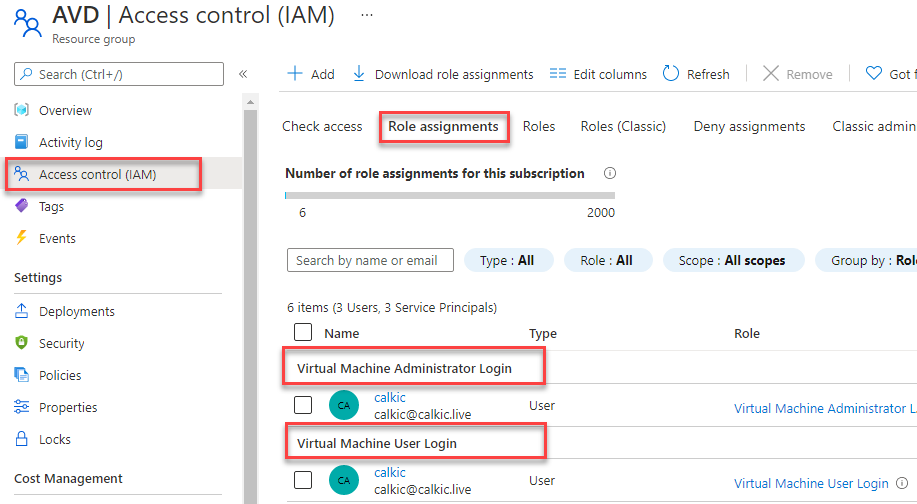
To add, click on Add>Add Role assignment and search for Virtual Machine Administrator – add your administrator, and search for Virtual Machine User Login and add your user or a group.
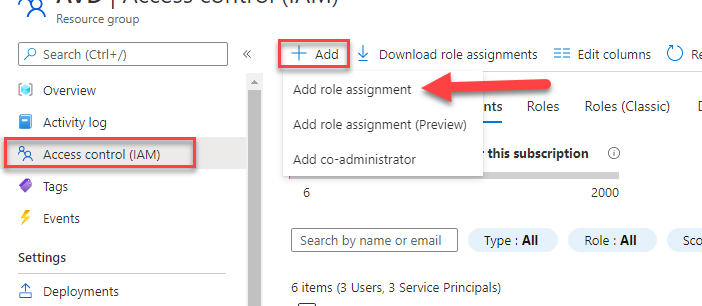
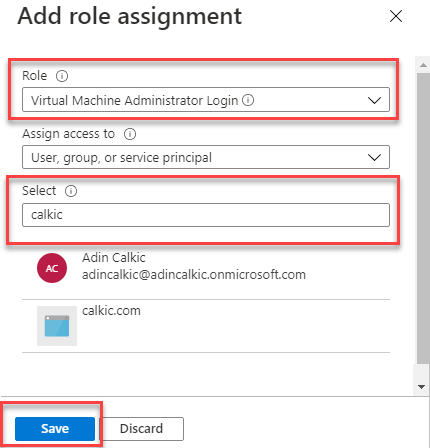
Once you added roles for your Administrator and Users, now it’s time to deploy Session Host.
You would technically start creating the new Session Host, but this time under Domain Join, you will pick Azure Active Directory, and to join you would use your administrator user that you assigned the role.
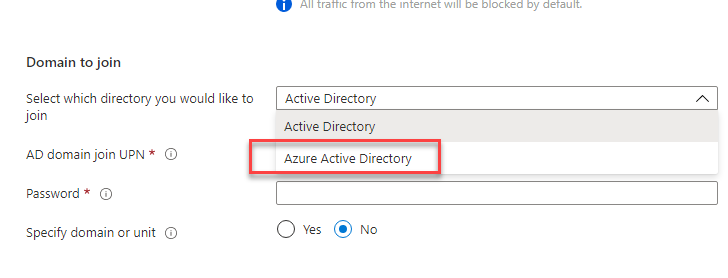
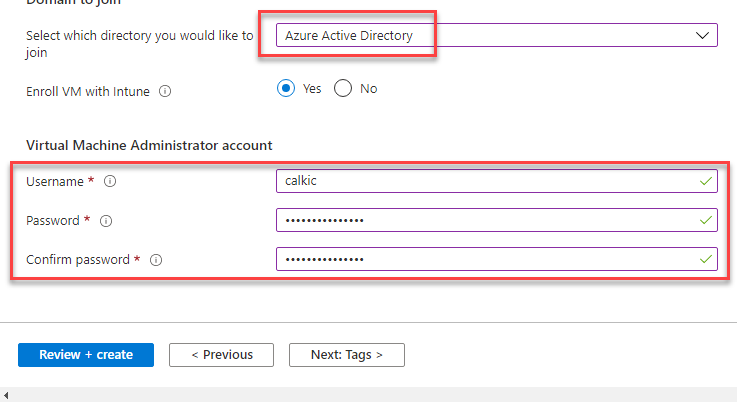
- Go to your Host Pool, and on the left side click on Properties and set Validation environment to Yes.
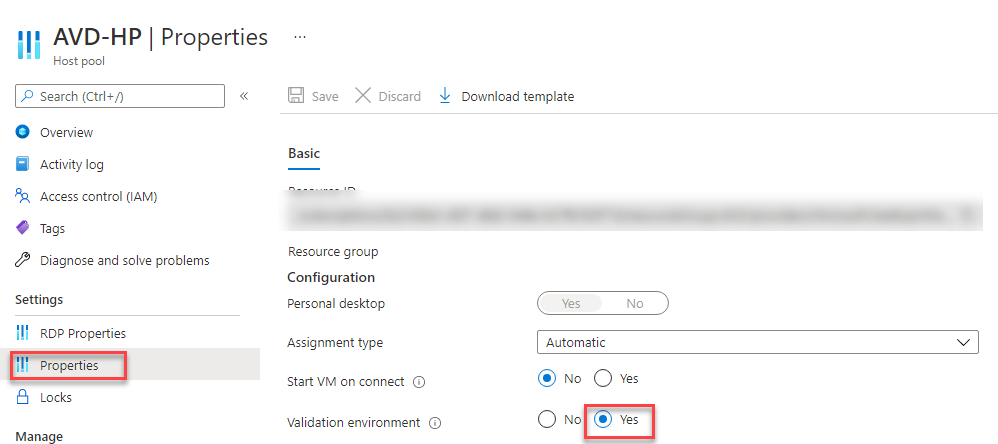
- Now, what is left – you have to add RDP properties for your Host Pool. See below.
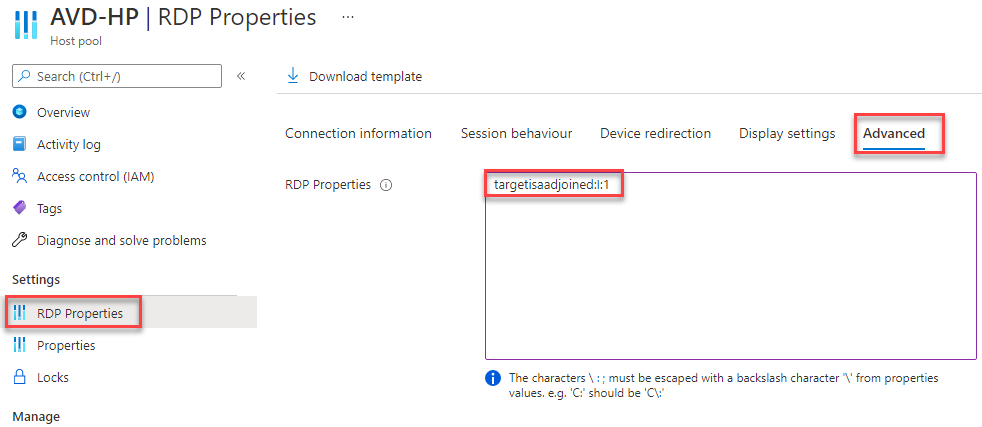
And that should be it. Your Session Host will now use Azure Active Directory. No more Windows server Domain controller and syncing the users.
Let me know if you run into any issues.
If you are interested in this, I suggest you check out Microsoft Docs. Click here.
azure virtual desktop Azure Virtual Desktop RDP Shortpath backup your documents with onedrive backup your pictures with onedrive business it services boston Can I back up files using OneDrive Cloud PC Defender for Office 365 fix your spell check in microsoft teams how to install windows 11 How to limit who can create Microsoft Team sites How to set up MFA for my azure virtual desktop How to set up Microsoft OneDrive backup How to set up spell check Microsoft Teams how to upgrade unifi controller linux Idle session timeout Microsoft Defender for Office 365 Microsoft Lighthouse Microsoft OneDrive backup files Microsoft Teams Microsoft Teams silicon M1 Safe Links Microsoft Teams Setup MFA for WVD AVD spell check not working microsoft teams system requirements for windows 11 Unifi controller upgrade Universal Print windows 11 Windows365 Windows365 Business windows virtual desktop