How to configure Scheduled Agent Updates in AVD?
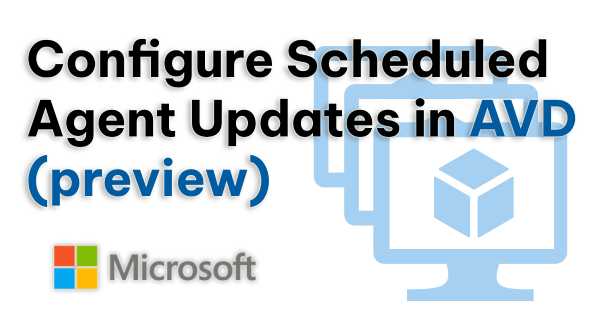
Many of you managing or using Azure Virtual Desktop have probably noticed that the AVD agent on your session host may be outdated. That can be corrected by rebooting or installing the newest agent.
Those days are behind us. Agent updates can now be scheduled. The setup is simple and straightforward. It should be noted that this is still a preview, but it works. I’ve used it on my AVD deployments without any issues.
Let’s see how we can do this.
- Go to portal.azure.com > Azure Virtual Desktop > Host Pools > click on your Host Pool > on the left side, under Settings click on Schedule agent updates.
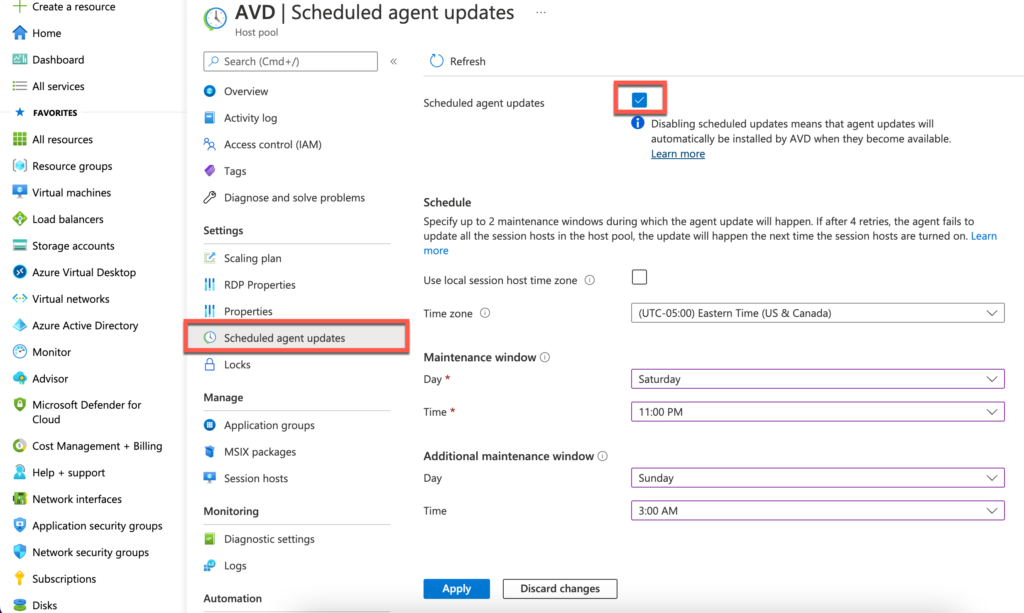
Choose the Scheduled agent updates, set your time zone, and set two maintenance windows. You can, however, choose only one. Personally, I prefer to schedule them after work hours.
That should be it. Now, AVD agents will update automatically.
Note: Agent updates can take up to two hours to complete.
If you are interested to check Microsoft documentation for this, click here.