Microsoft Teams Silicon M1 is finally here! (beta/download)
This is a great news for all Silicon M1 Mac users! Microsoft has released a beta version of Microsoft Teams with Silicon M1 for macOS.
As a result, native support is now available, and it can only get better from now on.
What does this mean for users of M1 Macs?
- Microsoft Teams will be more stable and faster as a result of this. In the past, Mac users had to use the Intel version and, based on my experience, I found it to be fairly ok, but a bit slow. There were also times when it crashed.
When can we expect the preview or final version?
- Microsoft has not announced a date when the production version will be released, but preview versions are available at any moment.
How do I download it? (updated on May 6)
How can I verify which version I have? Do I have an Intel or an Apple M1?
- Open Activity Monitor and type in Microsoft Teams. Please see below.
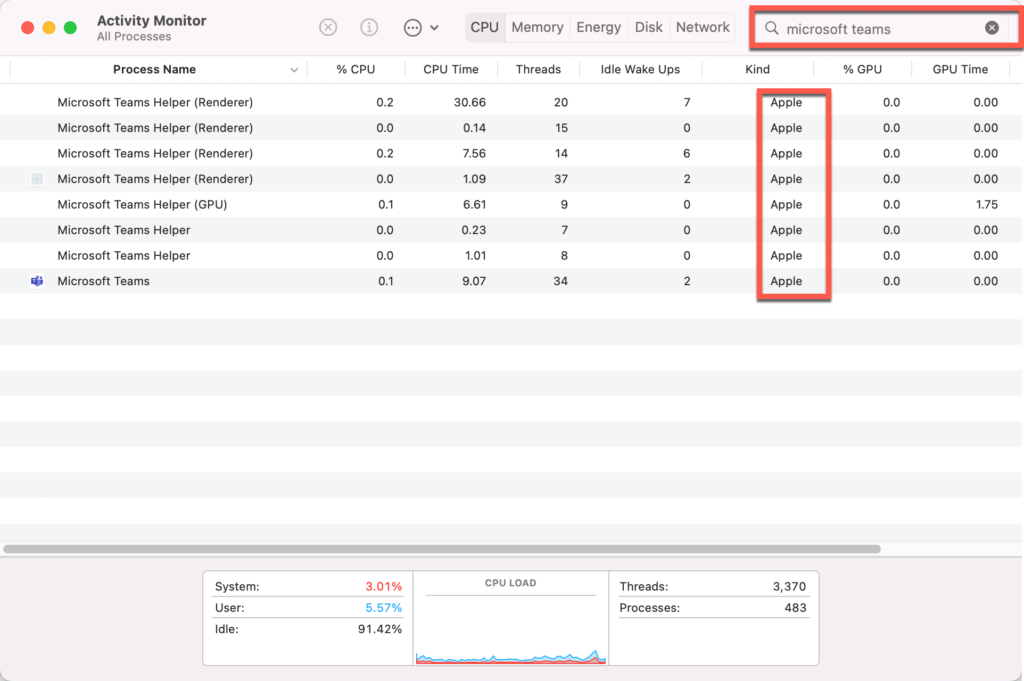
There are much newer builds for osx-arm64 in https://raw.githubusercontent.com/ItzLevvie/MicrosoftTeams-msinternal/master/defconfig
I appreciate the update very much. The article has been updated.
The installer still requires rosetta. I couldn’t install it.
Sorry to hear that, I just updated the link. It seems like Microsoft replaced it with Intel version. It should be good now.
I think it is the Audio Driver that is still x64. You can probably extract the .app from the pkg with “Suspicious Package” and run it.
This version really runs much faster which is great. Unfortunately still no multi account support which makes Teams a real pain for me.
I’m running 1.6. … on M3 8gb Mac and Teams is killing it. Takes up 70%+ CPU and when I quite Teams completely it doesn’t clean up the teams helper renderer processes, it continues consuming memory – I have to kill them myself – highly inefficient. The other Office 365 products are not that bad on the CPU, but still chows lots of memory.
Although, it seems like there must have been a problem which caused this behaviour. I cleaned everything out and started Teams up again and now it is running stable at about 2% CPU, but it does seem that when a Renderer is opened for a new call it doesn’t close when the call closes – it stays around and needs to be cleaned out manually