Category Archives: Microsoft 365
How to Backup your Mac using Microsoft OneDrive?

Microsoft OneDrive for personal or business is a great tool what we probably already know so far when comes to Windows OS. It comes with Windows, and the only thing we need to do is to sign in and make sure we sync/backup files and folders we actually want. But, what about Mac users? Well,…
Microsoft Teams: How to limit who can create Teams?
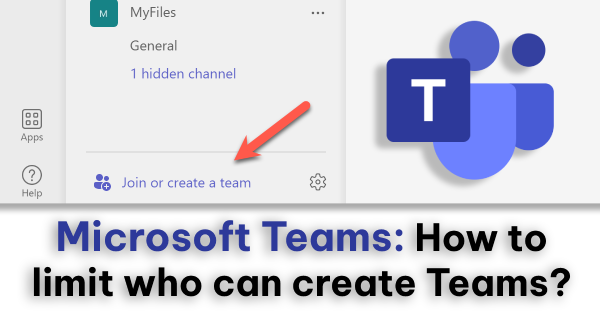
By default, in Microsoft Teams, all users are allowed to create Teams. Microsoft recommends this approach because they believe that his allows users to start collaboration without requiring assistance from IT department. It make sense, but it could be also a big headache for IT admins and the management. Note: To manage Entra ID (Azure)…
Evaluation Center is unavailable. Where do I download ISOs now?

In case you were trying to download evaluation copies of Windows 10, 11, or Server, the Microsoft Evaluation Center is currently unavailable. According to Microsoft, this will only last for a short period of time. I have no reason to doubt that, but where can I download evaluation copies of Windows 10, 11, and the…
How to manage M365 portal directly from Microsoft Teams?

Microsoft Teams is packed with features and applications, but did you know that you can manage your Microsoft 365 tenant right from Microsoft Teams? That’s right, you read it correctly. This is extremely convenient for admins. I have clients who often want to handle some of the small tasks on their own, such as resetting…
Microsoft Teams Silicon M1 is finally here! (beta/download)
This is a great news for all Silicon M1 Mac users! Microsoft has released a beta version of Microsoft Teams with Silicon M1 for macOS. As a result, native support is now available, and it can only get better from now on. What does this mean for users of M1 Macs? Microsoft Teams will be…
How to add timezones in Microsoft Outlook? (Mac,Windows,OWA)

Starting with Covid, many things have changed in the last two years. We have changed our lifestyle and our work environment. The idea of hybrid and remote work has become increasingly popular and as a result, we may work remotely more often in the future. It also means you do not have to be in…
Microsoft 365: What is and how to set up “Idle session timeout”?
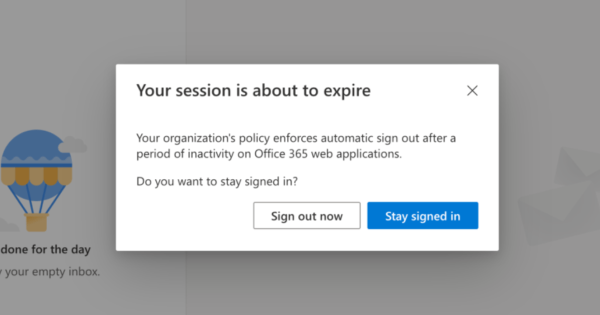
Microsoft finally implemented “Idle session timeout for Microsoft 365”, and it is awesome! This is still in preview, but back in the day, the only way to configure this was with Conditional Access (CA), which meant an Azure AD Premium 1 license. With the “Idle session timeout” feature, things have changed and in my testing…
I can’t find Communications Credits! Now what? CSP customer
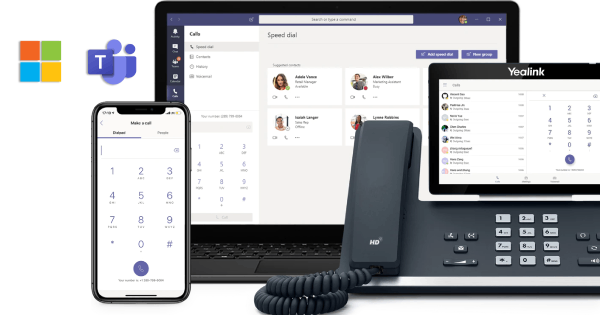
Before I tell you what to do, let’s see what Communications Credits are and where we can use them. To put it simply: Communications Credits are a convenient way to pay for Audio Conferencing, Toll-free (Calling Plan) minutes. Make sure you purchase Communications Credits to ensure your users are never left without being able to: Add…
Universal Print: What should I do after Preview?

Those who have ever worked with Azure Virtual Desktop (formerly Windows Virtual Desktop – WVD) are likely to have heard about Universal Print and even used it. Universal Print is a modern print solution that organizations can use to manage their print infrastructure through cloud services from Microsoft. It runs entirely on Microsoft Azure and…
Microsoft Teams: How to enable Shared channels?
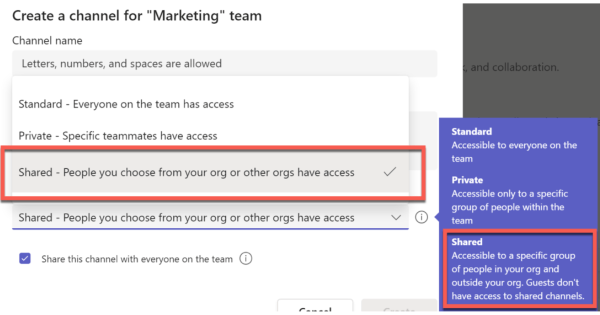
Microsoft Teams Shared channel is one of my favorite features. It is still in preview, but in this article I will try to explain why you should use it, and how to set it up. First, why you would use Shared channel feature? You might want to use a shared channel if you want to…